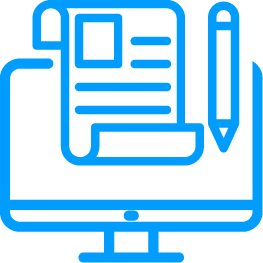Drive Access for VMs in tiCrypt
In the realm of research, where data integrity and control are paramount, tiCrypt's drive acess stand as essential tools for researchers. With read-only access, researchers maintain strict control over who can access their valuable data, ensuring its integrity remains intact. Conversely, read-write access grants researchers the ability to edit, collaborate, and refine their data with precision. By leveraging these drive modes, researchers maintain full control over their data, fostering a secure and collaborative environment for their research endeavors.
Read-only Drives
Sharing a drive in read-only mode offers researchers the benefit of preserving data integrity while facilitating collaboration. By restricting editing privileges to authorized users, this mode ensures that research findings remain accurate and reliable. It enables seamless teamwork and knowledge sharing without compromising data security. Thus, sharing a drive in read-only mode empowers researchers to collaborate effectively while safeguarding their valuable data assets.
Read-write Drives
Sharing a drive in read-write mode offers researchers the invaluable benefit of seamless collaboration and real-time data editing. By granting edit access to all authorized users, this mode facilitates dynamic teamwork, allowing researchers to collectively refine, analyze, and manage shared data. With everyone on the team empowered to contribute and make edits, collaboration becomes more efficient, accelerating the pace of research and fostering innovation. Ultimately, read-write drives enable researchers to work together seamlessly, maximizing productivity and advancing scientific discovery.
| Read-only Mode | Read-write Mode |
|---|---|
| Restricts unauthorized modifications, reducing cybersecurity risks. | Enables editing, collaboration, and comprehensive data management. |
| Users can view files but cannot edit, ensuring data integrity. | Allows both reading and writing operations for efficient collaboration. |
| Facilitates secure collaboration while safeguarding data integrity. | Provides control over drive settings for streamlined project management. |
In tiCrypt, when working on a collaborative project, consider granting multiple team members read-write access to your drive.
Granting Users Drive Access
Drive modes are applied when sharing a drive with other users or groups. Here's how to do it:
- Navigate to the drives table under Virtual Machines
- Select the drive you want to share.
- Click the "Share" icon
- Enter the names of users/groups you wish to share the drive with.
- Choose either "read-only" or "read-write" access.
- Click "Share" to apply the settings.
For more detailed instructions, refer to the share a drive section in tiCrypt's documentation.
Understanding and properly applying drive modes in tiCrypt is essential for effective data management and collaboration. By leveraging read-only and read-write modes appropriately, users can ensure data security, access control, and seamless collaboration within the application.