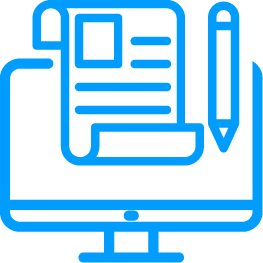tiCrypt Version Guide
· 2 min read
Core System Components
| Component | Version | Release Date | Notes | Dependencies | Downloads |
|---|---|---|---|---|---|
| tiCrypt Back-end | See Repo | No dependencies | - | ||
| tiCrypt Front-end | Version Notes Changelog | Backend ≥ 3.0.0 | - | ||
| tiCrypt Host Controller | See Repo | Backend ≥ 3.11.1 | - |
VM Infrastructure
| Component | Version | Release Date | Notes | Dependencies | Downloads |
|---|---|---|---|---|---|
| tiCrypt VM Controller | Manifest | Backend ≥ 3.0.0 | - | ||
| VM Image Installer | Example Config | - | Linux, Windows, Ubuntu |
Support Services
| Component | Version | Release Date | Notes | Dependencies | Downloads |
|---|---|---|---|---|---|
| tiCrypt Audit | See Repo | Front-end ≥ 2.8.0 | - | ||
| tiCrypt-SFTP | See Repo | No dependencies | |||
| tiCrypt-Mailbox | See Repo | No dependencies | - | ||
| tiCrypt Drive Import | See Repo | No dependencies | - |
Connect Application
| Component | Version | Release Date | Notes | Changelog | Dependencies | Downloads |
|---|---|---|---|---|---|---|
| Connect Application | – | Changelog | – | |||
| └─ macOS | 4.0.18 | 2026-02-05 | – | – | macOS | |
| └─ Windows | 4.0.18 | 2026-02-05 | – | – | Windows | |
| └─ Linux | 4.0.18 | 2026-02-05 | – | – | Linux | |
| └─ Ubuntu | 4.0.10 | 2025-10-13 | – | – | Ubuntu |
Software Maintenance Schedule
Individual deployments manage their own software updates and patching schedules. Consequently, the version numbers and release dates provided may not represent the current state of your specific installation. Always confirm with your system administrator or relevant department to ensure you possess the most up-to-date and accurate information for your environment.