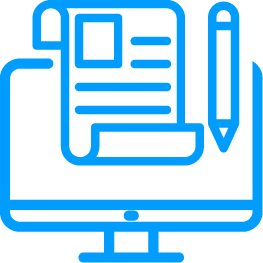- New Compute Disk Usage for the Vault
- New Drive detach confirmation
- New Bulk remove backup objects
- New Display project membership expiration in the management table
- New Add drive unattached confirmation mistake
- New Add drive letters to VM File tree
- Fix: VM to Vault transfer
- Fix: Utilize new API to list large entries (over 256) from Vault
- Fix: Notification for re-syncing license rules
- Fix: Recursive copy group share
- Fix: Backup domain object lists all projects (not only project membership for single user)
- Fix: Read-write drive selector choice selectable upon changing drive
- Fix: VM permissions checkboxes fixed
- Fix: Add drive unattached confirmation modal
- Fix: Audit log table under Management CSS change
- Fix: Backup strategy description changed
- Fix: File action bar clears for deselecting and selecting all
- Fix: Hide DNE error when not relevant for VM start up
User Features
Compute Disk Usage for the Vault
Total disk usage computation for directories is now available for the Vault as well.
Depending on the number of files and directories, this computation might take significant time.
Drive Detach Confirmation
A confirmation modal will be displayed when detaching drives from a running VM. This helps avoid detaching the drive unintentionally.
Drive letters are now displayed
The VM transfer overlay now displays the drive letter/number. Also, the drive list displays mounting paths for the drives.
Add drive letters to VM File tree
When users transfer files between the Vault and the VM they will view the number of the drive they transfer from/to on the right side under 'Drives'.
Admin Features
Bulk remove backup objects
The backup objects can now be removed as a group. Simply select multiple backup objects and then perform the delete action.
Project membership expiration
The project membership expiration is not displayed in the project membership management table.
Resyncing License Notification
Admins will see a notification in the activity panel whenever they press the re-sync license button in the Management tab > Licensing Servers
Backup domain object lists all projects
Admins can create backup objects for both unlocked and restricted projects in Management > Backup Objects > [Plus icon] .They must select 'Project' in the object type field.