Add/Remove Users from Teams
Information
This allows for a user to be removed from or added to a team.
Access
Navigating to user teams
Navigate to the tab along the top of the page.
In the navigation pane, select Users
Find the user you would like to edit and then click the to the right of their name.
Click the Teams button on the sidebar.
Example
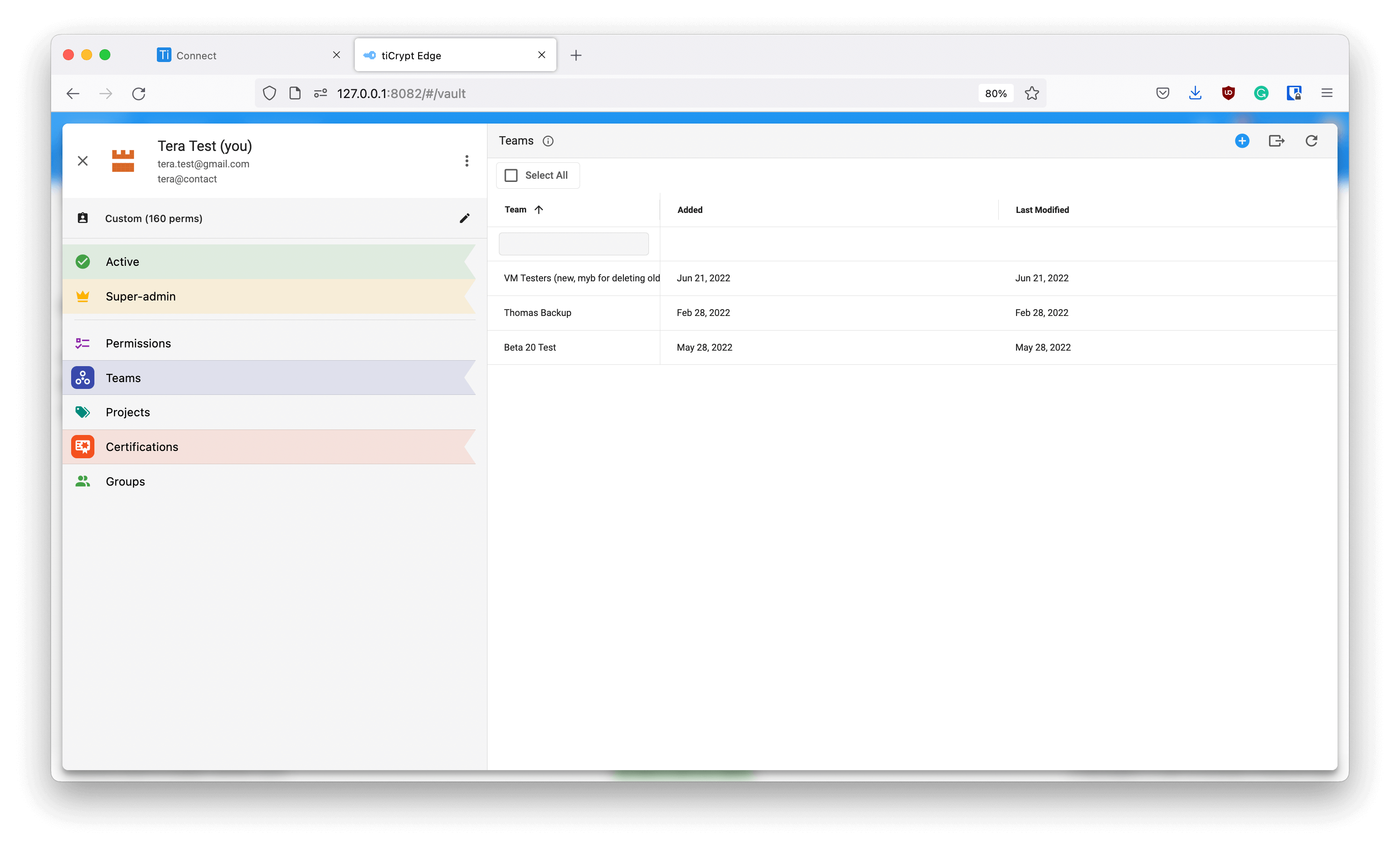
Removing a team
Removing a team
To remove a team click the X next to the team you want to remove.
To finalize the team removal click the button. To remove changes click the button.
Adding a team
Adding a team
To add a team search for a team using the search bar and select a team from the pop-up menu.
To finalize the addition of a team click the button. To remove changes click the button.